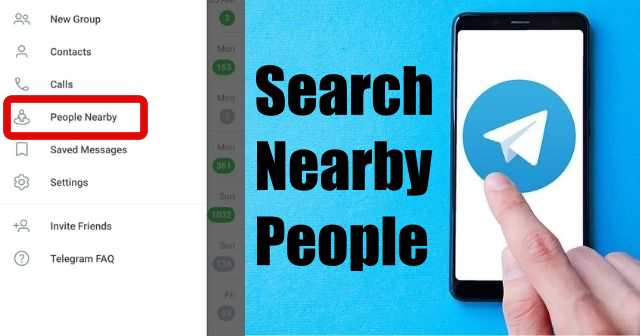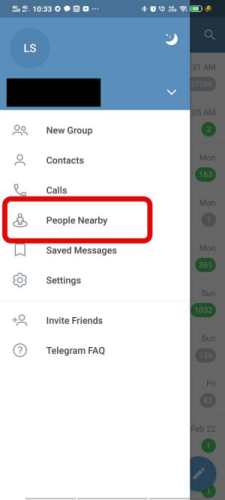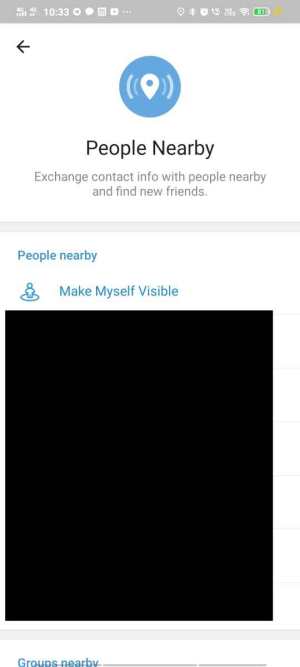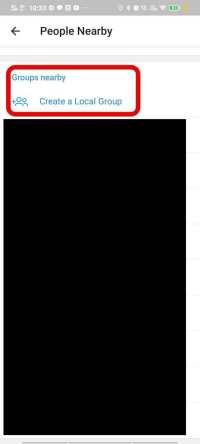If you like to make new friends then this feature is helpful for you, as whoever is nearby, you can become friends on Telegram. Let’s check out how to use this Telegram Nearby Feature and search for people. Also Read- How to Send Self Destructing Messages in Telegram
How to Search for People Near You on Telegram?
To use the Nearby Search feature on Telegram, you need to manually enable the feature first as the feature is not enabled by default. The best thing about this feature is you don’t need to share your username or contact number to find friends. Check out the steps and start using Nearby Search to search for people near you. Steps to search for People near you on Telegram: Once you allow access, you will see Telegram users near you. Now, you will see the option at the top to make yourself visible to people nearby. It also shows how far the person is from you. After that, scroll down and it also shows the groups that are created near your location. It will show, how many members are there in each group and how far they are. Enter the group and click on the button to join the group. In the group, you can see the last thing they mentioned. If you don’t want to join any group from the given list, then you can create your own group. When you click on the People Nearby option and allow permission, you can see Create a Local Group option. Click on Start Group, then enter name.
Many of the users think that this feature has a security risk. But the security team of Telegram said at the time of launch that the People Nearby users are sharing their locations on their own, as the feature is turned off by default. If you don’t want to reveal your location, do not enable the feature. It can be a security risk as many users can fake their location in the app, and if the user opens it then they might be scammed. And if something goes wrong, Telegram has said that there are no plans to fix the problem. But in the end, we can say, it is totally in the hands of users, if you wish then share the location and use the Nearby Search feature