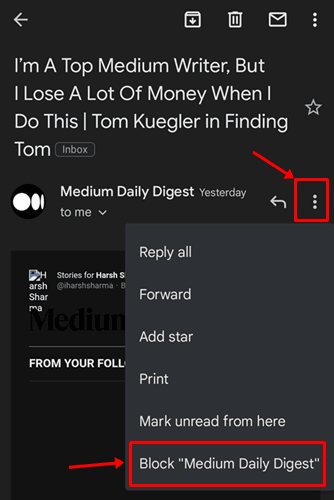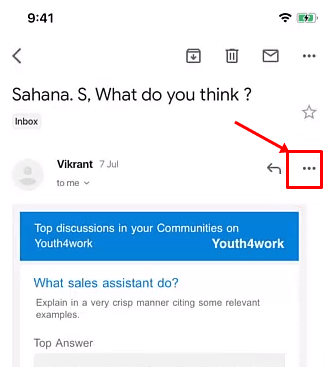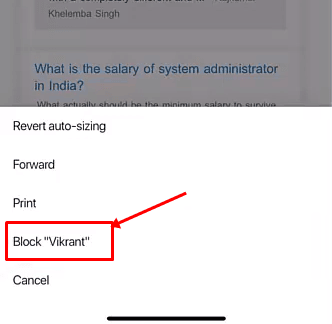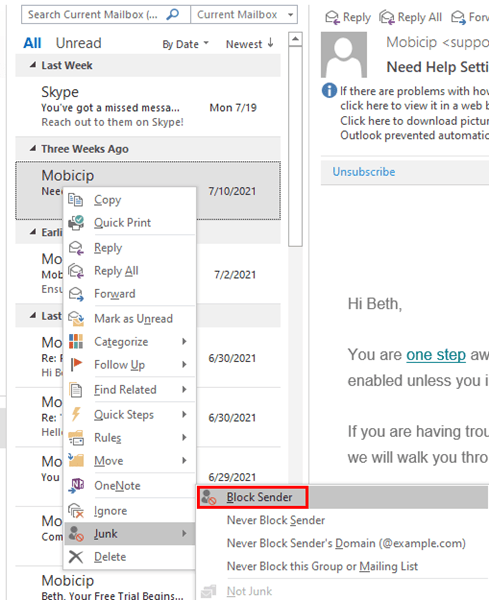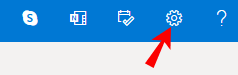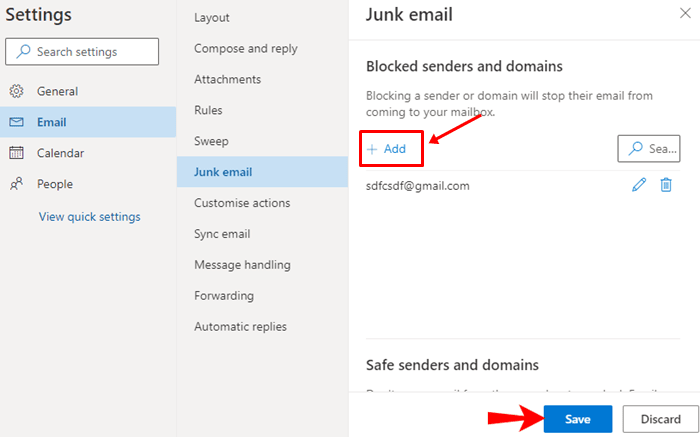Spammy emails are kinda annoying things using which many scammers try to do phishing activities. Moreover, sometimes, you do not require to even click on the emails to be a victim. This sounds really dangerous, right? So then, how can we protect ourselves from these scams? Well, don’t worry! This guide will help you. Here we have mentioned some best tricks using which you can stop Spam Emails on your email or Gmail account. So, make your mark and take our lead to get rid of these spammy Emails. Also Read- How to Set Up a Forwarding Email Address in Gmail
Methods To Stop Spam Emails (Easy Fixes)
You can use several things to stop the spammy Emails on your Gmail account, but here I’ve mentioned only those that I personally used to get rid of these spammy Emails. So, let’s take a look at those remedies:
Methods To Stop Spam Emails (Easy Fixes)1. Never Click on a Link2. Use an Alternative Email3. Never Respond To a Spam Email4. Don’t Post Your Email Address on in ForumsSteps To Stop Spam Emails on Your Android DeviceSteps to Stop Spam Emails on Your iPhoneHow To Block Spam Emails on OutlookHow To Stop Spam Emails on Hotmail
1. Never Click on a Link
If you ever encounter spammy emails on your email or Gmail account, it is better to give them less attention and not click on any link no matter what they are offering you. Sometimes, they just play clickbait games; therefore, it is suggested to don’t get influenced by them.
2. Use an Alternative Email
You will get these emails when you visit a website and knowing unknowingly click on the subscribe button that is popping up on your screen continuously while you are working. So, anyone can easily get frustrated with those annoying pop-ups and click on that button. So, we suggest you try using an alternative email while subscribing to anything that is not very important for you. Also, it is always recommended to use an alternative email while you log into any forum, chatroom, etc. Also Read- Best Disposable Email Services
3. Never Respond To a Spam Email
The best option to bypass these spammy contents is always to ignore the Spam section of your Gmail account. The lesser you look at the Spam area, the more you save yourself from those Phishing scams. Also, never reply to any spam content on your Gmail.
4. Don’t Post Your Email Address on in Forums
If you use any type of forum to get yourself updated, then we recommend you do not ever share or post your original email ID. Instead, you must try to share your alternative account. However, if you don’t have any alternative account, then create one as it will help you cope with these types of things. Also Read- Best Free Email Spam Filter for Windows
Steps To Stop Spam Emails on Your Android Device
Suppose you want to fully block the spam emails on your Gmail account, then follow the instructions given below, especially if you have an Android smartphone.
Steps to Stop Spam Emails on Your iPhone
If you have an iPhone and don’t know how to stop the spammy emails on your Gmail, follow these steps to block them permanently.
How To Block Spam Emails on Outlook
If you are not a fan of Gmail and use Outlook as your primary mail ID, then here are the steps that will help you block the spammy Emails on your Outlook:
How To Stop Spam Emails on Hotmail
Here are the steps that will help you to stop or block the Emails on Hotmail. So, make sure to follow them carefully: So, that’s all on how to get rid of spam emails. We hope the steps we have mentioned here in this article have helped you. Meanwhile, in case you have any questions, comment below.