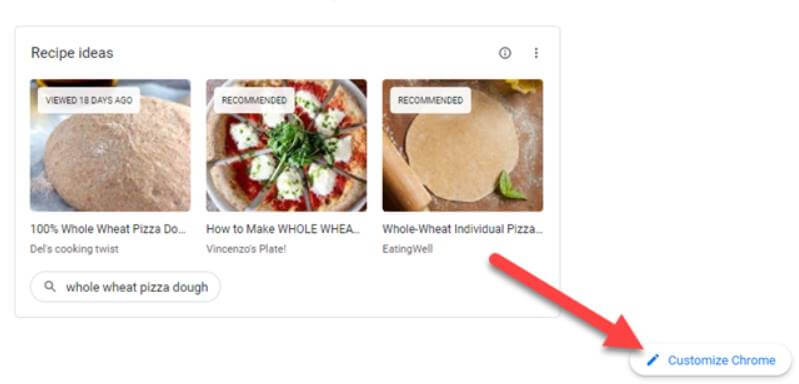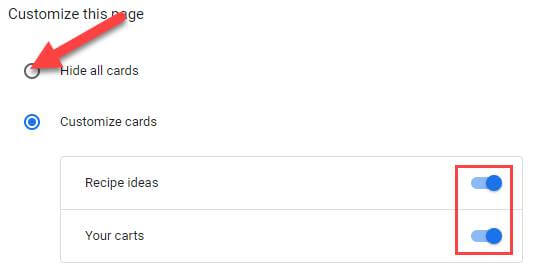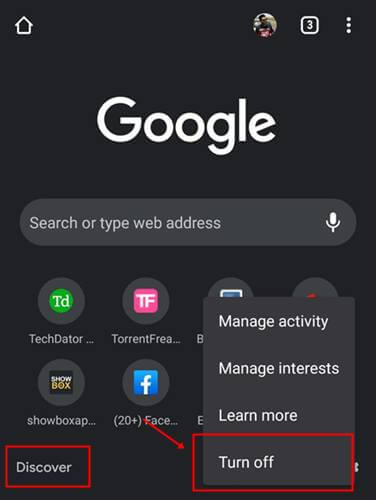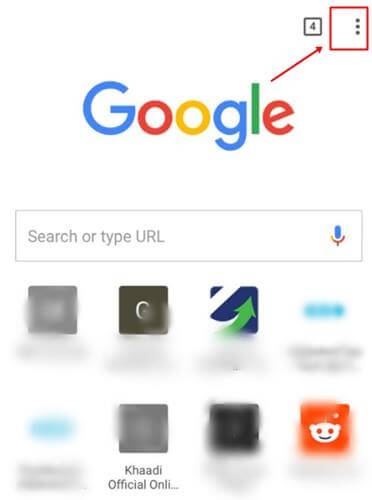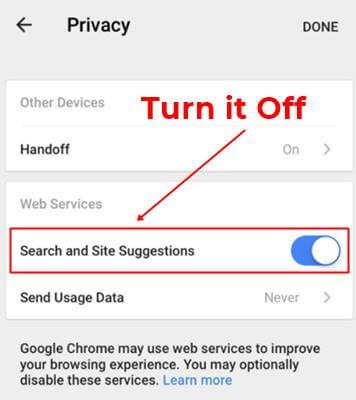When you open a new tab in chrome, you can see bookmarks or sites you mostly browse and suggest products and articles that google thinks you might be interested in. For regular users, it is distractive sometimes. It can show on both the desktop version and android version of chrome. But the good news is that Google made it simple to turn off these “suggestions” from the chrome browser. You just need to customize the Chrome browser and simple do some tweaking in chrome, and it’s all done. So without wasting time, let’s jump into steps. Also Read- How To Install Chrome Extensions On Android
Steps to Disable suggestions from Chrome’s New Tab page
Steps to Turn Off Discover Feed on Google Chrome
On Android, there is really simple to hide all these news suggestion from your chrome and make your chrome looks clean and classy.
Steps to Disable suggestions from Chrome’s New Tab pageSteps to Turn Off Discover Feed on Google ChromeSteps to Turn Off Suggestions on iOS
Steps to Turn Off Suggestions on iOS
Like android, there is a small setting in iPhone or ios devices that will disappear these suggestions from the chrome tab.