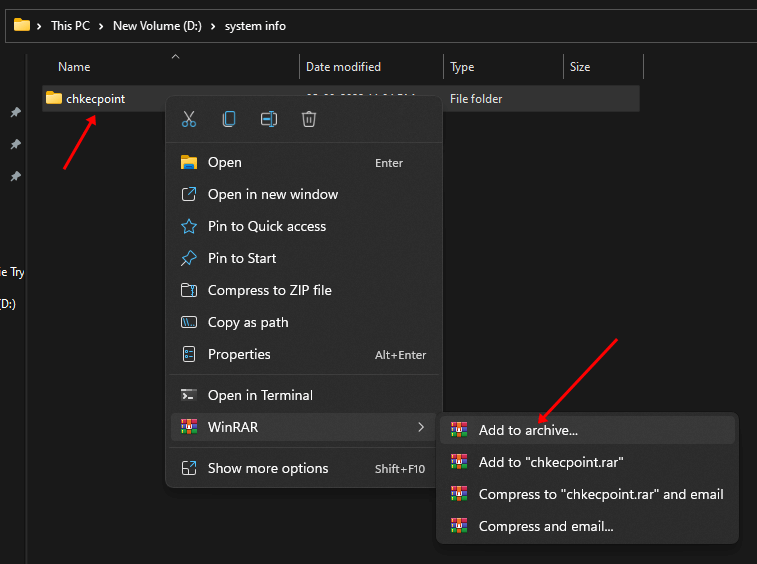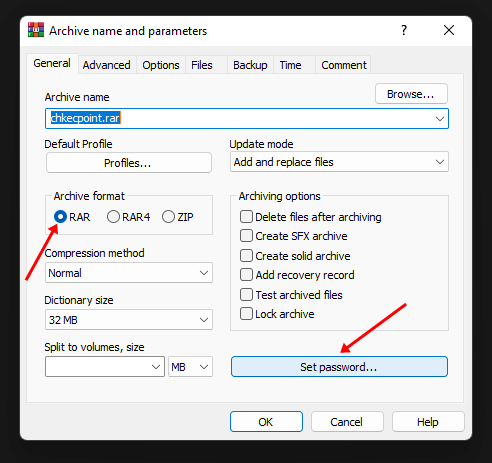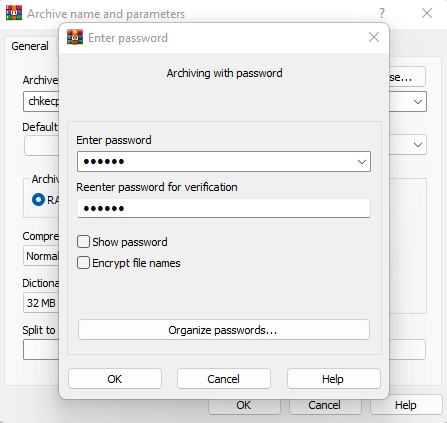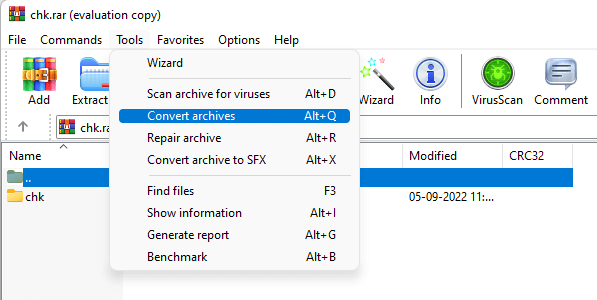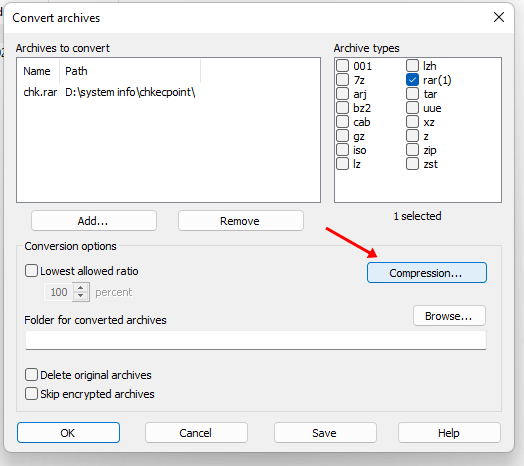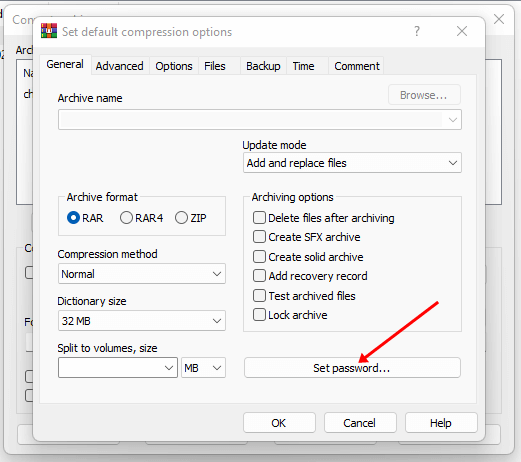RAR files are commonly used everywhere; the files you download from the internet are compressed into RAR files, and the files you send to someone can be converted to RAR to consume less storage. There are also password-protected RAR files which are much more secure than regular RAR files. You can set the password on the RAR files in windows 11, which will be much more secure as no one can access them without authorization. If you want to password protect a RAR file, but don’t know how to do so, then this article will help you with it. In this article, we will be discussing how you can password-protect RAR files on Windows 11.
Password Protect RAR Files on Windows 11
There are two ways of having password-protected RAR files. You can either create a new RAR file that is password protected or password-protect an already existing RAR file. The steps for both are mentioned ahead in this article. –
Password Protect RAR Files on Windows 111. Create A Password Protected RAR File2. Set Passwords on Existing RAR FilesConclusion
1. Create A Password Protected RAR File
If you want to create a password-protected RAR file, then follow the steps given below-
2. Set Passwords on Existing RAR Files
If you want to set the password on the existing RAR files, then you can use WinRAR for that as well. To set the password on Existing RAR files using the WinRAR, follow the steps given below-
Conclusion
If you want to password-protect RAR files on windows 11, then WinRAR is useful software. You can set the password on existing files and create password-protected RAR files using the software. The steps for the same have been explained in the article above, so you can follow them to have password-protected RAR files.