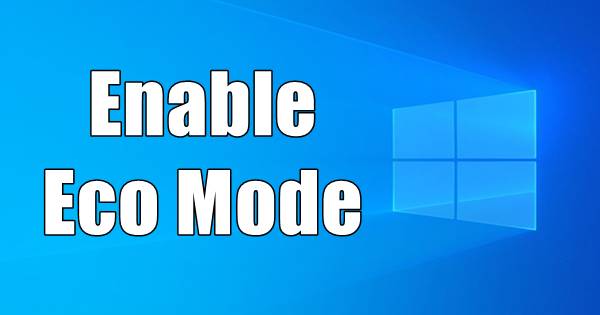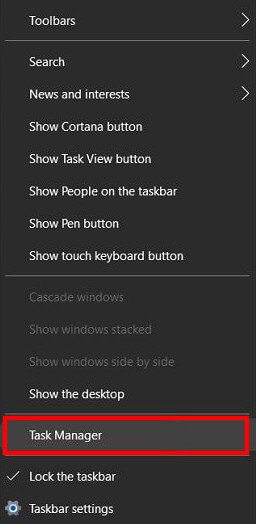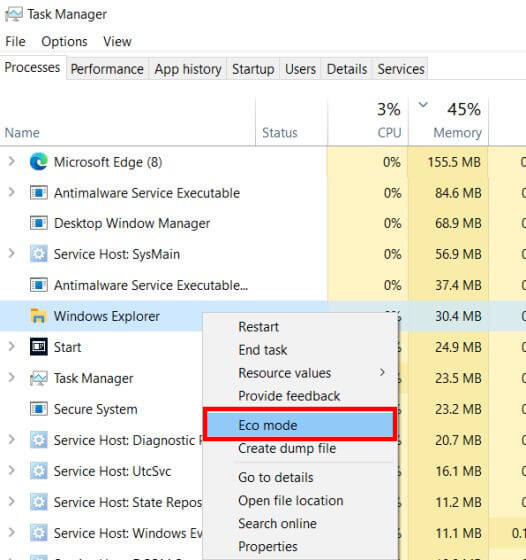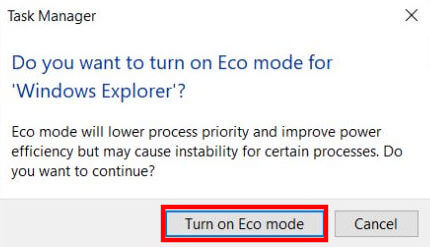The Eco Mode aims to restrict certain apps, which hog the system resources much in the background. Their heavy usage of memory, disk, processing power, etc., can hang the system and make it useless for running other important tasks. Thus, the Eco Mode will let users restrict this for any app. Here’s how to do it.
Steps to Enable Eco Mode For Individual Apps in Windows 10
Note: As said, this feature is available only for Windows 10 Build version 21364 users, who can get by enrolling in the Windows Insider Program. This should be rolling to everyone in general with the upcoming Windows 10 Sun Valley update, scheduled later this year. As of now, if you’re in the beta channel, here’s how to enable it; This should help reduction of power consumption, thus saving battery life for a longer period.