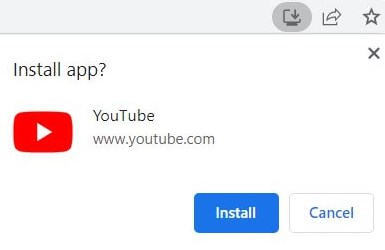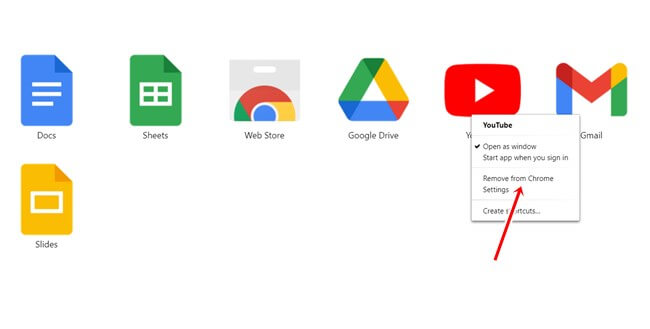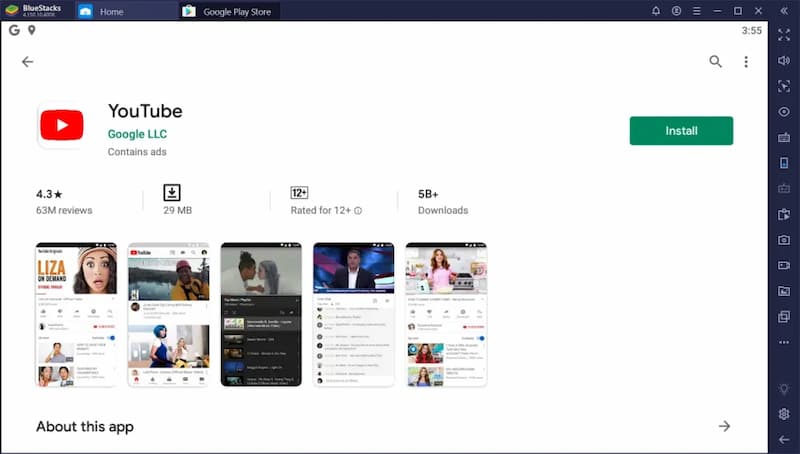YouTube is not only for viewers, a noteworthy platform for its creators as well. It allows us to be popular creators and even the freedom to make money online. However, are you wishing to use the YouTube app on MacBook? Go through the whole content on how to install YouTube app on MacBook.
How to Install YouTube App on MacBook
We admit that Google Chrome is always the preferred browser for websites like YouTube. It even helps us use any website as a standalone app for convenience.
How to Install YouTube App on MacBookHow to Uninstall YouTube App on MacBookDownload YouTube App on MacBook via WebCatalogHow to Use YouTube App for MacBook Using BlueStacksFinal Words
Therefore, you can download YouTube app on your MacBook very easily. Let’s see how you can accomplish this. Now you don’t need to access every time from Google Chrome. You can open YouTube directly without any hassle.
How to Uninstall YouTube App on MacBook
You won’t use the YouTube standalone app from the launchpad. And want to know how to uninstall YouTube App on my MacBook. However, the process is as simple as eating pie.
Download YouTube App on MacBook via WebCatalog
WebCatalog is a cross-platform software that allows us to access our favorite websites as a standalone desktop app. Using the tool, you can create many standalone apps under its threat. Even you can use those on the launchpad. When it comes to using YouTube as an independent app. WebCatalog is a true savior. Let’s see the process asap.
How to Use YouTube App for MacBook Using BlueStacks
Using an emulator to use any app on a PC or MAC is one of the common methods. Since we are about to download the YouTube app on MAC, BlueStacks comes in handy in the first place. Look, there is no harm in using an official Android app on your MAC. It allows you to use more android apps and games efficiently. Thus, using YouTube is pretty straightforward and easy. Voila, your YouTube app, is perfectly ready to run significantly. Now you can watch YouTube videos with freedom from browser tabs and distractions.
Final Words
Whereas YouTube has no official app for MAC. We have found a few ways to use YouTube as a native app. And look, all of these methods work perfectly. That’s enough on how to download YouTube app on MacBook. I hope you took adequate information to start with. If you are facing any issues, don’t hesitate to comment below.