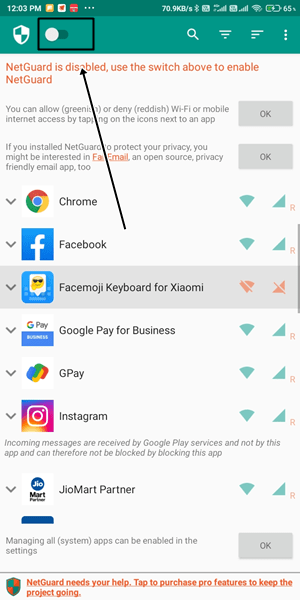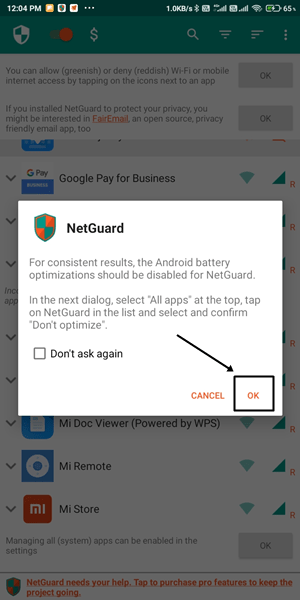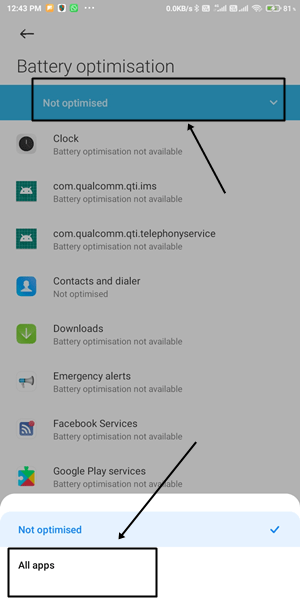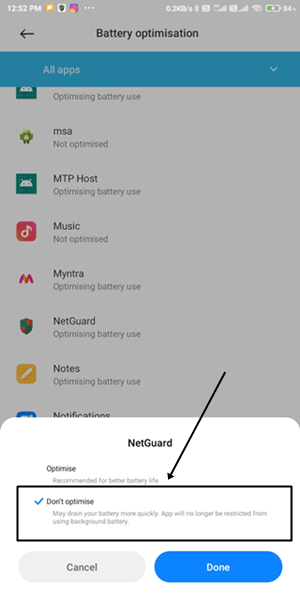If you see that some apps like Facebook, WhatsApp, Gmail, youtube, pubg, and other social media apps, apart from these apps, other apps don’t require the internet, but they use the internet. So can you block internet access for specific apps on your Android smartphone? I will say yes. If you are concerned about your personal data, that too is not secure. Because most Of you use an app to keep your data safe, what if that app steals your data? You need to stop internet access from the app. Because without the internet, the app will not be able to upload your data to any server. Also Read- Best Firewall Apps For Android
Why it’s important to block Internet access for some apps?
If your phone battery drains automatically. Especially if you have ever noticed that your phone charges at night, but when you wake up in the morning, its battery drains up to 50%. This happens because of the apps that run in the background and also use up your battery.
Why it’s important to block Internet access for some apps?Best Methods to Block Internet Access For Specific Apps1. Block Internet Access through Phone SettingFirst MethodSecond Method2. Stop Internet Access Using NetGuard App
We have another example for you. We all play games on our smartphones. Most of the games do not require the internet to play, but they use the internet and show you pop-up ads every minute. Blocking internet access for those apps gives you a satisfying game-playing experience. It is alarming, but what if we stop giving internet access to these types of apps. Also Read- Fix – Mobile Data Not Working on Android
Best Methods to Block Internet Access For Specific Apps
There are two best methods to block internet access for Specific apps on android smartphones. One through an in-build phone setting and the other through a third-party app. We have mentioned both the methods below.
1. Block Internet Access through Phone Setting
You can go to apply these settings via two methods Because not all phones have the same options. So if you don’t find the first method useful, you can go for the second way.
First Method
After this, the app will not be able to use the internet, but if this option is not available on your Android smartphone, you can take another method.
Second Method
2. Stop Internet Access Using NetGuard App
NetGuard is one of the best apps to turn off internet access for specific apps. It is a free app that you can download from Google Play Store. Now let’s see how you can use this app to block internet access. Now NetGuard is activated properly. You may also notice that the app is no longer using the internet. If you have any queries about this article, please leave your comment in the comment section.
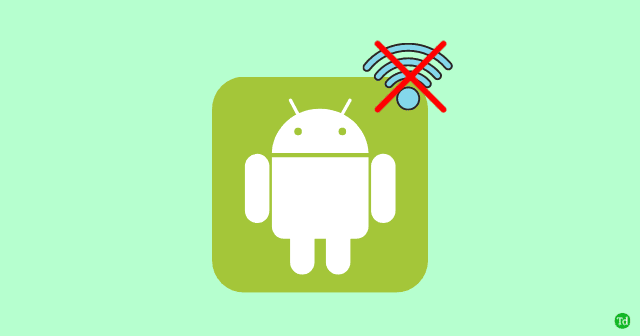
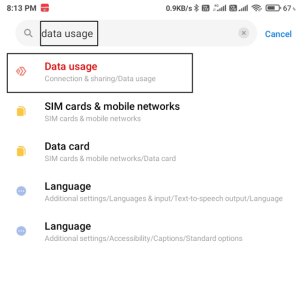
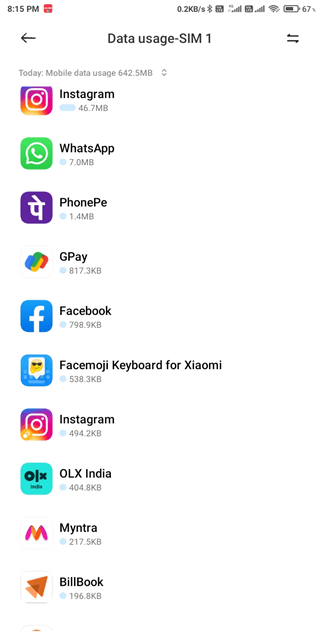
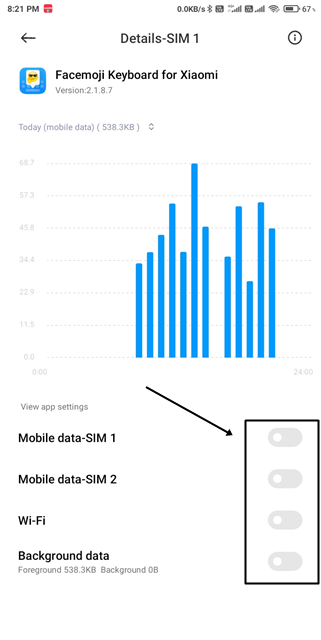
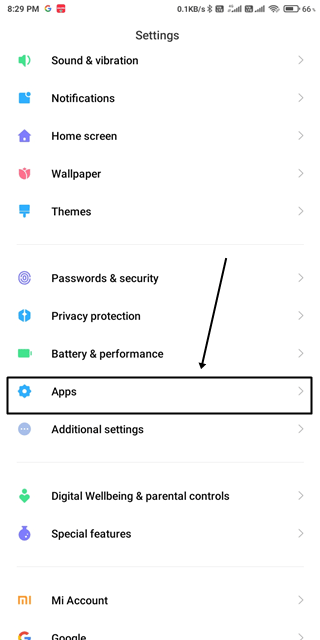
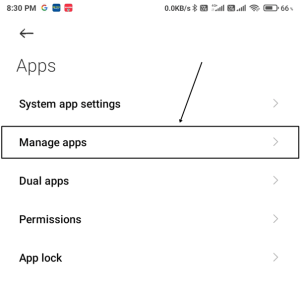
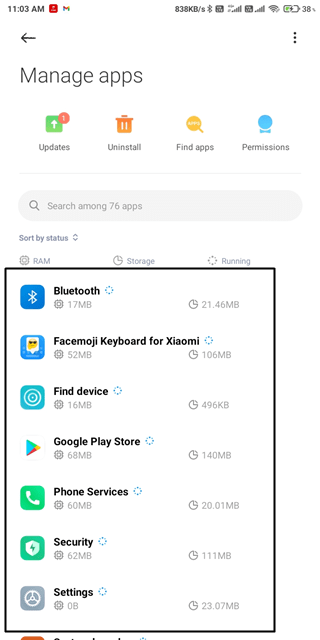
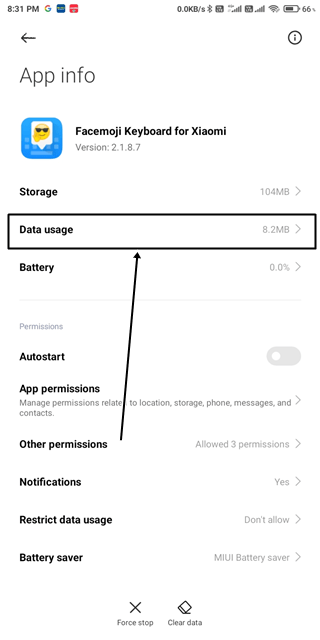
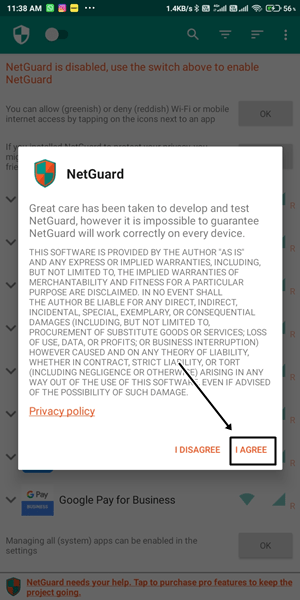
![]()
![]()
![]()