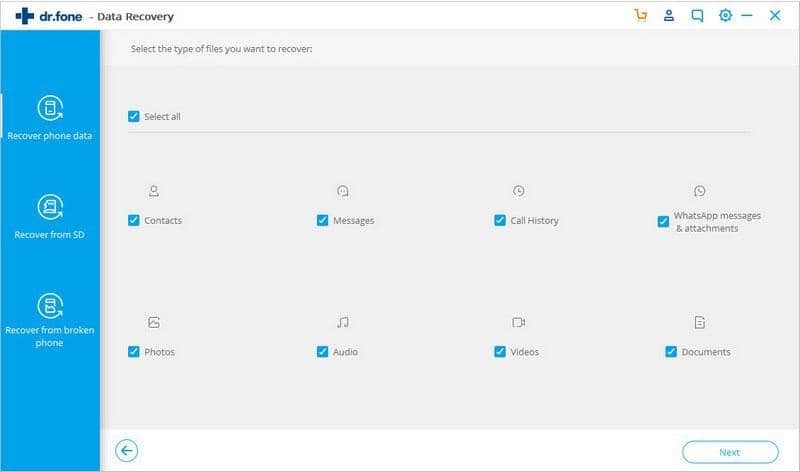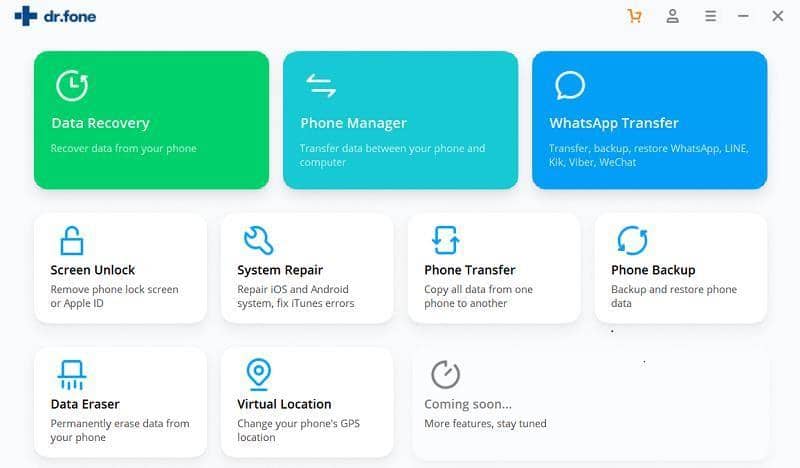Despite the rapid advancements in technology data loss is inevitable. No matter what may be the reason people lose their videos and photos on a regular basis. At times it becomes very important to recover the lost video files. As the title of this article suggests, in this article, we have shared one of the easiest ways to recover lost video files on an Android smartphone. Additionally, we have also shared a detailed review of Dr.Fone – Data Recovery.
What is Dr.Fone – Data Recovery?
The name says it all Dr.Fone – Data Recovery is a data recovery tool that can help you to recover lost video files with ease.
What is Dr.Fone – Data Recovery?How to Recover Video Using Dr.Fone – Data RecoveryDr.Fone – Data Recovery Three Best Features1.) Clean User Interface2.) Cross-Platform Support3.) 100% Advertisement Free
In addition to data recovery, the tool can also be used to transfer, backup, erase data on your devices, as well as remove lock screen and root Android devices. Since the toll is available for both iOS and Android you can use it on any smartphone. However, in this article, we will share a detailed procedure for recovering a video file on an Android smartphone.
How to Recover Video Using Dr.Fone – Data Recovery
Dr.Fone – Data recovery allows users to recover data from the internal memory of an Android smartphone and you can use it to recover data from an SD card installed on the Android device. Furthermore, the tool can even recover data from a broken Android smartphone. You can follow these simple instructions to instantly recover a video file from an Android smartphone. In the next section of this article, we have shared the three best features of Dr.Fone – Data Recovery that make it the best video recovery app for Android.
Dr.Fone – Data Recovery Three Best Features
1.) Clean User Interface
One of the major highlights of Dr.fone is its simple and well-developed UI. You won’t face any UI-based issues using this software and it is easy to navigate. As a matter of fact, even first-time users can easily restore deleted video files from a broken Android smartphone using this software within minutes.
2.) Cross-Platform Support
Another noteworthy feature of this program is cross-platform support. Presently, the software is available for both Windows 10 and macOS Big Sur. In addition to videos, you can even use the tool to recover contacts, call history, messages, photos, and audio files.
3.) 100% Advertisement Free
Unlike, other data recovery and file transfer tools dr.fone – data recovery is 100% advertisement free. As a matter of fact, Dr.fone doesn’t even advertise its other services on the home screen of the Android data recovery section. Do note that Dr.Fone – Data Recovery is being updated on a regular basis and the developers add new features to the program.