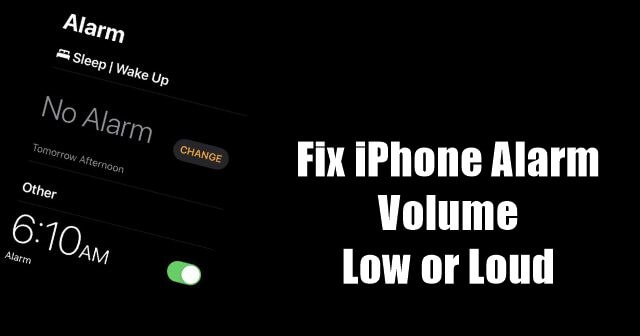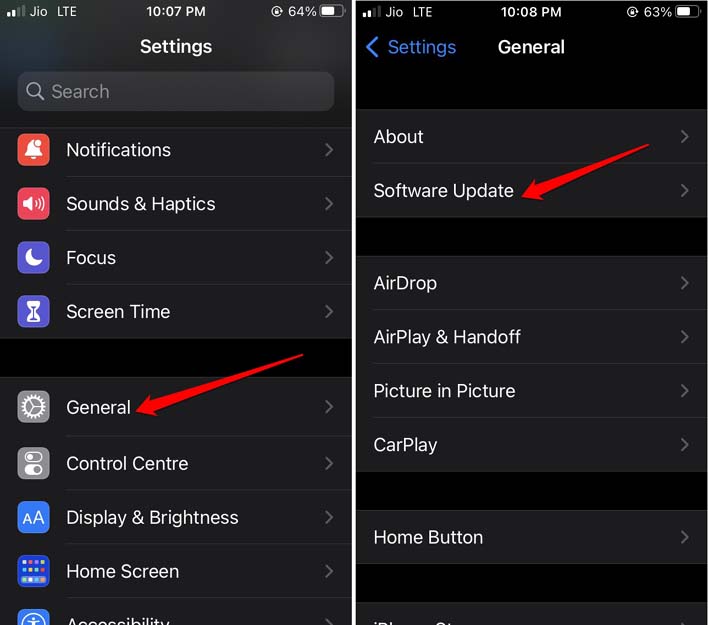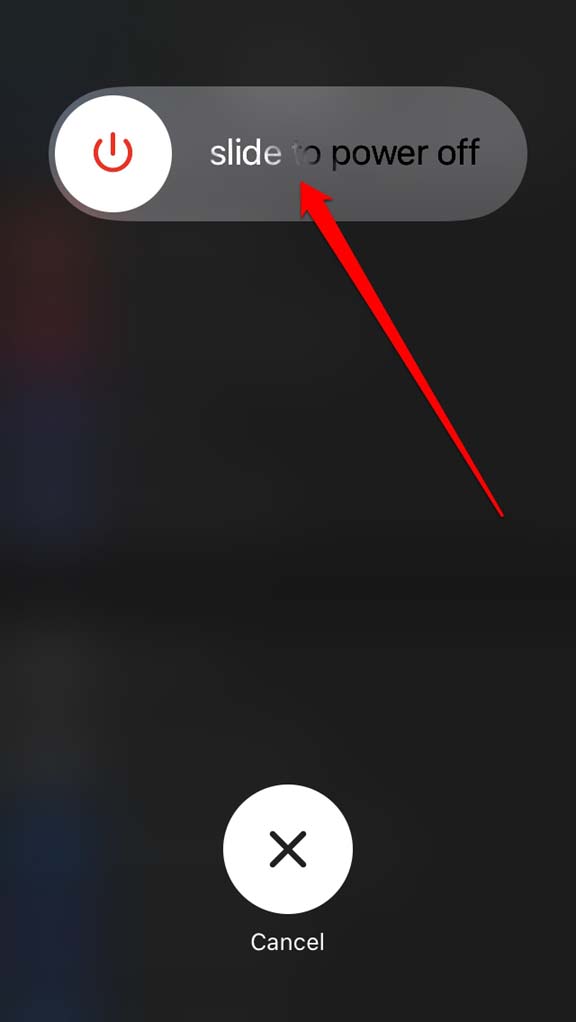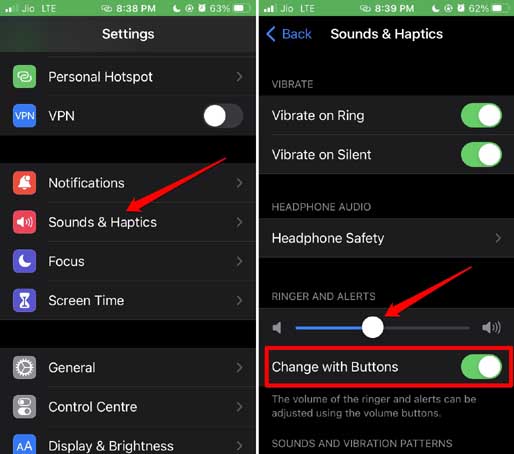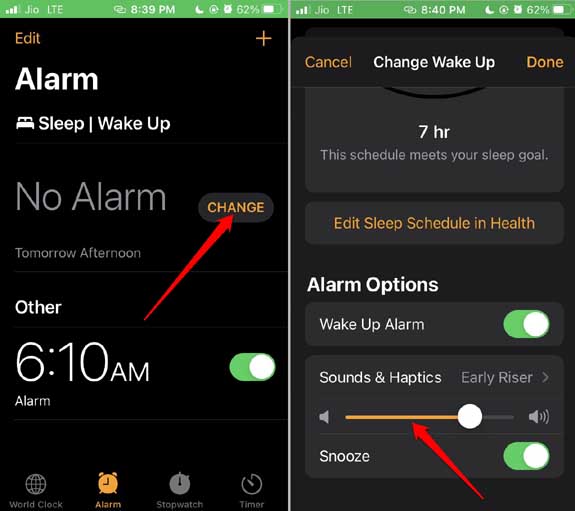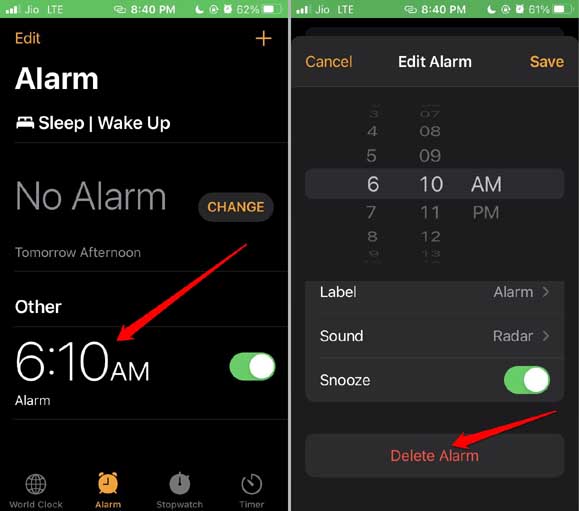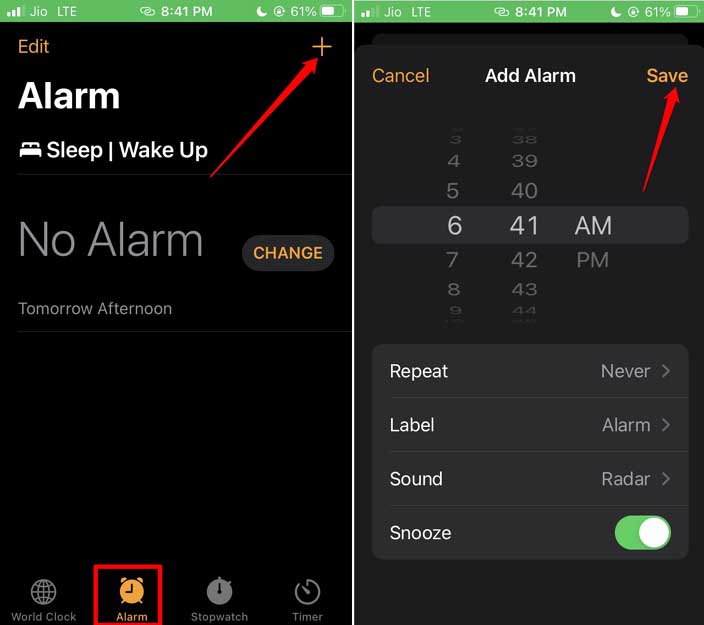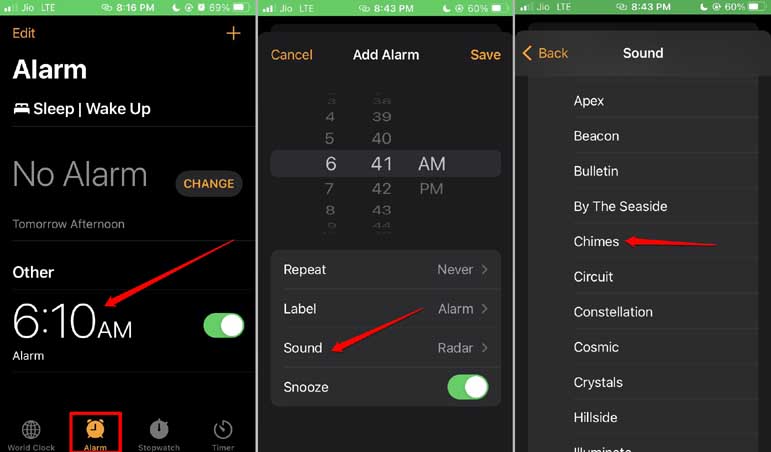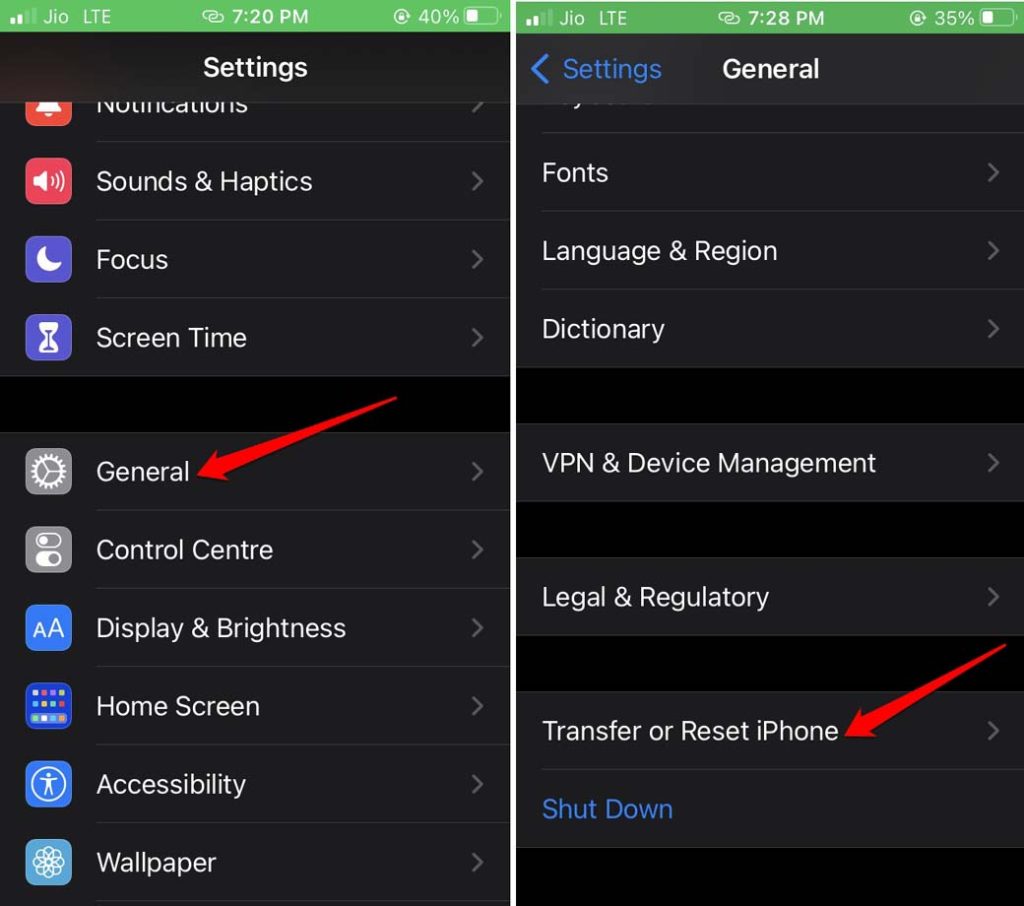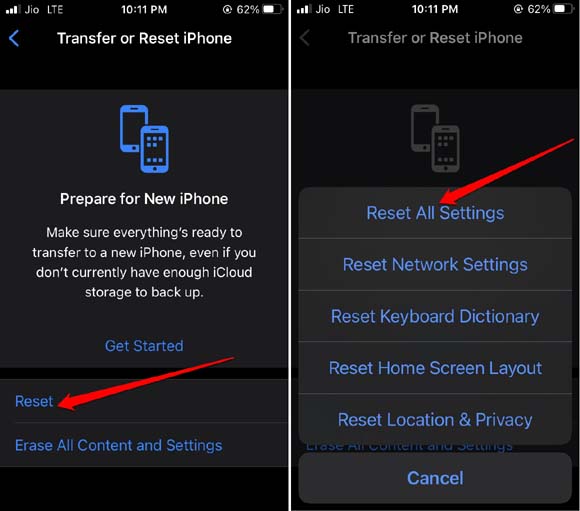In this guide, I have described various troubleshooting tips. These will help you to fix the issue of the iPhone alarm volume being low or loud. You need to check the alarm sound settings which may be set too low or too high for your ears. Also, bugs on the iOS build running on your iPhone may cause issues with the iPhone alarm volume. Also Read- How to Change Alarm Sounds on iPhone
Best Methods to Fix iPhone Alarm Volume Low or Loud
Let us get started with the troubleshooting.
Best Methods to Fix iPhone Alarm Volume Low or Loud1. Update the iOS2. Restart the iPhone3. Set the Alarm Ringer Volume from the iOS Settings4. Adjust Volume Under Wake Up Alarm5. Delete the Alarm and Set it Up Again6. Use a Different Alarm Tone7. Reset iPhone SettingsWrapping Up
1. Update the iOS
To remove any technical errors or bugs on the existing version of iOS, upgrade to the latest version of iOS released by Apple. To check for that, After the iPhone restarts post the update installation, observe the alarm volume. Is it still sounding too high or not being audible at all? Then, try out the other fixes mentioned ahead.
2. Restart the iPhone
Often restarting can help fix any random glitch that may have been causing the alarm volume to sound too low or too loud.
3. Set the Alarm Ringer Volume from the iOS Settings
If you think by some honest mistake the alarm volume has been set too high or too low, you can fix it from the settings.
4. Adjust Volume Under Wake Up Alarm
You may adjust the volume from the Wake Up/Sleep feature of the iPhone. This feature offers its volume adjustment system.
5. Delete the Alarm and Set it Up Again
This trick also works in fixing alarm-related bugs. Simply, delete the alarm you had set previously. Set the alarm from scratch once again.
6. Use a Different Alarm Tone
If the problem lies with the alarm tone and not the volume, you can also fix it. Select some smooth and chilled-out alarm tone instead of some blaring tone. Here are the steps to change the alarm tone on the iPhone.
7. Reset iPhone Settings
If you see no result after implementing all the other troubleshooting methods, then you have to reset the iPhone settings. Here are the steps for that.
Wrapping Up
You would never want to wake up in the morning with a grumpy mood caused due to a loud alarm. Also, you would not want to get late to your work or college due to an inaudible alarm tone. Hence, follow the troubleshooting tips mentioned in this guide to fix the iPhone Alarm volume low or loud issue.