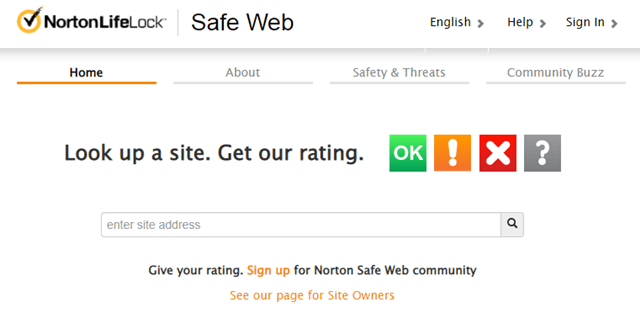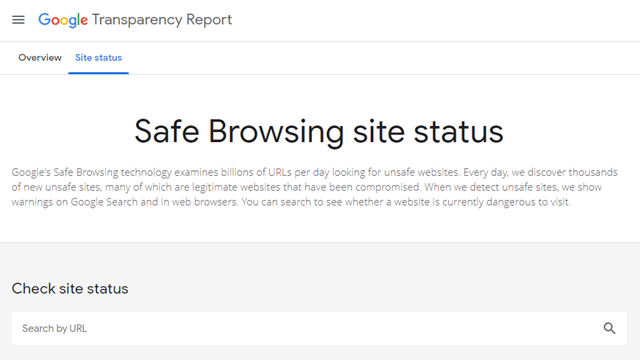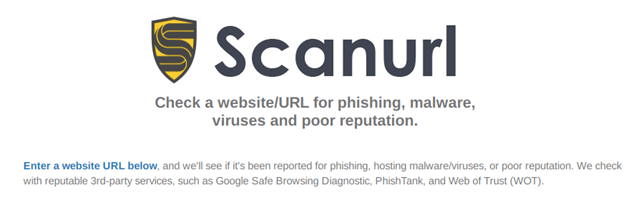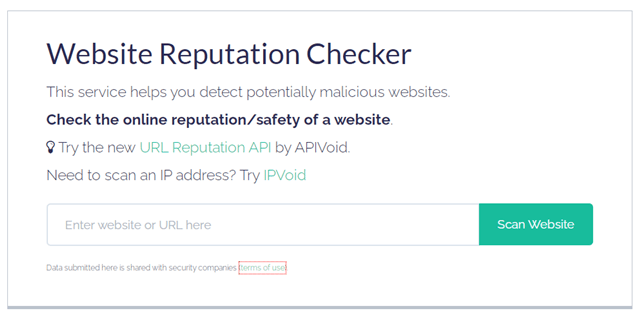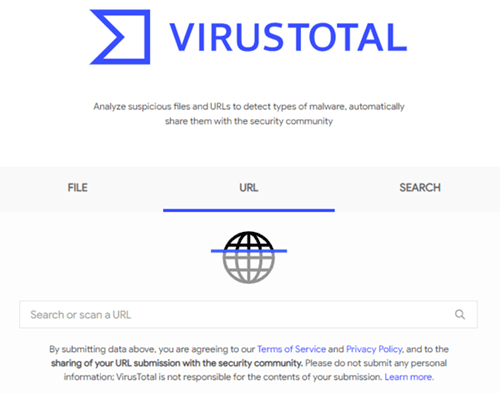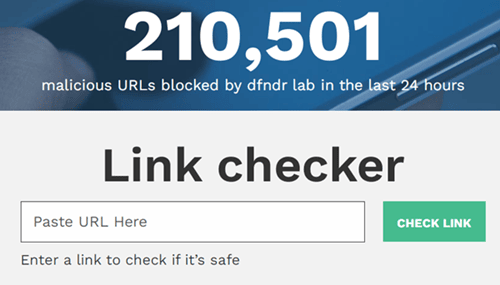If security and privacy are your concerns, then you have landed on the right page. In this guide, you will find the list of best sites to check if a link is safe or not? Cyber attackers often send people malicious links through emails, messages, and other mediums. They can be ransomware mails and cost you a fortune and data loss. Malware and phishing schemes are also planted using links. That is why it is essential to check if a link is safe. Generally, there are two types of links:
The standard length URL, which starts with “www” and ends with “com,” org,” etc. Then there are short links that might be starting with bit.ly, goo.gl.
It doesn’t matter what link type you have. If you receive it from an untrusted source, there is no harm in checking it for any malicious activities. Without further ado, here are the best sites to check if a link is safe or not? Using these sites, you can verify the links sent to you and protect yourself from any ransomware attack, malware, or phishing scams. Also Read- Best Free Email Spam Filter for Windows
List of Best Sites to Check If Link is Safe
Norton Safe Web Google Transparency Report ScanURL URLVoid VirusTotal Safe PSafe Dfndr Lab
1. Norton Safe Web
Norton Safe Web is the most popular tool to check if a link is safe or not. Norton is already a trusted brand when it comes to online security. In addition, the tool is simple to use. All you have to do is just paste the URL and click on the search icon. It will give you the community safety rating, user reviews, etc. You can also add your review by creating an account.
List of Best Sites to Check If Link is Safe1. Norton Safe Web2. Google Transparency Report3. ScanURL4. URLVoid5. VirusTotal Safe6. PSafe Dfndr Lab
In case you want to be safe all the time, you can also download the Norton Safe Search browser extension on Chrome. Overall, this is the best and most reliable tool to check the safety of a link. Visit Website
2. Google Transparency Report
The majority of people use Google’s search engine to search for queries. So what better way to verify the safety of a link than using a tool from Google itself? Well, the Google Transparency report does just that. All you have to do is paste the link you are suspicious about and then wait for a few seconds. The Google Web Crawlers will do their job and will let you know if the site is safe or not. The tool also tells you about any potential phishing risks along with malware risks. It is one of the best sites to check if a link is safe or not because Google examines billions of links per day to check for any malicious sites and URLs. As a result, you will get a good report always. Visit Website
3. ScanURL
ScanURL is an independent website that aims to provide users with safe links and reports. You can easily check for spam links on this site. The platform has ads but the results are quite satisfactory. You have to enter the link, a nickname, and a comment to check a URL. ScanURL takes input from Google Safe Browsing Diagnostic, PhishTank, and Web of Trust to provide information about the website in question. If you are looking for detailed information about a site, this is the tool you should use. Visit Website
4. URLVoid
Next up, we have URLVoid. Again, this is a simple and easy-to-use link checker that can tell you if a website is malicious or not. It gives you the most detailed analysis of a website. The platform collects data from famous services like Avira, BitDefender, etc., to generate results. Visit Website
5. VirusTotal Safe
VirusTotal Safe is a great multi-function tool that allows you to scan files, URLs for any malicious activities. The URL you enter is checked across multiple security platforms for malicious activities and risks. Then you get a complied result instantly. You can also scan for a malicious file on this platform. Overall, it is great to use. Visit Website
6. PSafe Dfndr Lab
Finally, we have PSafe Dfndr Lab. Another great tool that allows you to scan for any malicious links. You have to paste the link in the box and then click on CHECK LINK. The catch is that if the site is not present in the PSafe Dfndr Lab database, it won’t show you any results and ask you to move forward with caution. However, it is still a great tool to use. Visit Website